In the first two installments of discussing how to organize your office, we looked at organizing your files and books, but if you’ve been working in your office for a longer time, it may be time to take aggressive action against clutter. To clear it of clutter and organize items for easy access and appearance, you’ll need to use the P-L-A-C-E process.
You can start decluttering your office by using the five steps in P-LA-C-E—Purge, Like-with-Like, Access, Contain, and Evaluate.
Purge: First, clear your space of clutter by dumping, donating, or distributing everything you no longer need. Whether you toss the dried-up pens in your desk drawer, clean out old files, toss away outdated research, or donate the books you no longer need, purging can ernpower all your organizing efforts. And you’ll see immediate results. As you get rid of those things that have built up over the years you’ve been in business, you’ll uncover additional storage space that will help to get your office organized.
Like-with-Like: The second step in putting things into place is to organize like things together. It’s amazing how many different places you’ve been storing paper for printing or office supplies like pens and such. The latter seem to grow like Topsy with a mugful here and a small box there. Not only does grouping help you know where to look, whether you're searching for a file or a pen that works, but placing similar items together also often creates “centers,” one-stop spots with everything you need to complete a task.
Access: Once you have things grouped, placement for easy access is your next priority. Where do you usually use these items? Put them there. Place all items used daily on, in, or near your desk so that you don’t have to go hunting for them. For example, store printing paper next to, above, or under your printer. Perhaps build a small shelf on which to sit your printer, underneath which you can pile several stackable, plastic desk organizers in which to place your printing paper. Allow a separate organizer for each type of paper. Place file cabinets with recent files close to your desk. You might even want to consider building a new desk area using file cabinets with a hollow-core door placed on top. It’s much cheaper and more efficient than the office furniture sold in office supply stores.
Contain: Containers do double duty from an organizing perspective—they keep like things together, and move things out of sight to clear the landscape and your mind. You can contain things on shelves, in drawers, with bookends or magazine holders, in hanging files, or in baskets, boxes, or closed containers in a variety of materials, shapes, and sizes. Contain within containers by adding dividers to drawers. The more you contain, the better you’ll feel. Don’t opt for expensive containers sold in office supply stores. Instead, check out your local dollar or discount stores. You’ll be amazed at what you can find for a dollar. You might also consider making your own specialized containers from assorted boxes. Cut on a diagonal, some boxes can work well as magazine holders, and you’ll get two from every box.
Evaluate: After you complete the first four steps of P-L-A-C-E, you’ll need to evaluate your results. Did everything work as planned? Organization is an ongoing process, and organizing can often be improved upon as your needs change or you sharpen your skills. When you evaluate and adjust over time, your organization systems become self-maintaining. A good time to assess your organization is when you change direction or start a new line of writing. Writing books, for example, demands a different type of organization than writing articles or short stories. For one thing, you’ll need more storage for all your notes and drafts. What would have been contained in one manila folder for an article may take one or two or more file boxes for a book.
Finally, schedule a yearly checkup to help you keep everything working at peak level and up-to-date with your current needs. You might plan this over the holidays in December or even on New Year’s Day.
Next week, we’ll attack your desk. It’s the place where you spend most of your time, so you’ll want to make it as efficient, attractive, and ergonomically comfortable as possible.
Showing posts with label printer. Show all posts
Showing posts with label printer. Show all posts
Friday, August 7, 2015
Saturday, March 17, 2012
Keeping Your Supply Closet Stocked
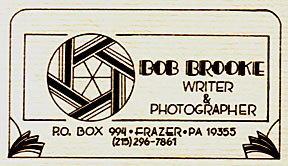 A whole lot has changed for me as a freelance writer in the past two decades, at least as far as keeping my supply closet stocked. It used to be that when I needed office supplies, my only option was a mom and pop office supply store that sold most of their items at relatively high prices. Today, that’s all changed.
A whole lot has changed for me as a freelance writer in the past two decades, at least as far as keeping my supply closet stocked. It used to be that when I needed office supplies, my only option was a mom and pop office supply store that sold most of their items at relatively high prices. Today, that’s all changed.When I first started freelancing in the mid-1980s, I did all of my work on a typewriter. Then I had to worry about keeping fresh ribbons and whiteout handy, along with standard copy paper. In those days, I didn’t have print cartridges to deal with or other accessories of the Computer Age.
Besides the standard office supplies—paper clips, rubber bands, stapler, labels, postage stamps, pens, pencils, calculators, index cards, and file folders—the Computer Age has its own set of office supplies—printing paper, printer cartridges, software, CDs, DVDs, thumb drives, etc. So how do I keep all of these items in supply without going over my budget? The answer is easy, diversify.
The most important supplies, at least at the beginning, was my letterhead and related stationery with my logo or business address on it. Add to this my invoices—I can’t get paid without them. All of these items carry my business image to the larger business community, so it was imperative that they look professional. I designed my first letterhead and business cards myself using a scissors and glue to cut and paste the designs. I had to take these to a local printer who charged me dearly for them. In fact, in those days I also had to go to his place to make copies.
 Today, I design, produce, and print my letterhead and stationery, as I need it, using my computer and printer. I get spiffy business cards at a substantial discount from VistaPrint.com. I can get 250 of them for free, plus the cost of shipping, as long as I use one of their designs. I get compliments about them all the time. To make sure everything goes together, I design my letterhead to go with the existing template cards. I can also get the cards custom-made by VistaPrint for a bit more.
Today, I design, produce, and print my letterhead and stationery, as I need it, using my computer and printer. I get spiffy business cards at a substantial discount from VistaPrint.com. I can get 250 of them for free, plus the cost of shipping, as long as I use one of their designs. I get compliments about them all the time. To make sure everything goes together, I design my letterhead to go with the existing template cards. I can also get the cards custom-made by VistaPrint for a bit more. I do the same for my invoices. Originally, I purchased a pad of blank ones at the stationery store. Then I designed my own when I began sending them all by E-mail. I create my invoice in my word processor, then copy and paste it below my signature in the E-mail message. I add a note within the invoice for the person receiving it to print it and send it along to their accounts receivable department.
When I began freelancing, it was important to have a business phone and be listed in the Yellow Pages. Do they even have them anymore? (I jest.) Today, my regular phone works just fine, but along with it I have my Internet connection, which just got boosted to “super zippy” speed through Verizon FIOS. Add to these connections to the outside world is my cell phone. No, not the pay-by-the-month, all-inclusive plan, but just the plain pre-pay variety through Tracfone. I find this more than adequately fulfills my needs.
So what about the rest of my office supplies? Sure, I can opt to go to Staples, Office Max, or Office Depot to buy what I need, but I find that at those places, I have to buy in larger quantities. I learned as the years went by that I don’t need 10,000 paper clips, a 1,000 rubber bands, and a box of 10 reams of paper. The little money I might save buying in such quantities is offset by my not using very many of them at one time. I also keep my eye pealed for sales on these items from local drug and discount stores, especially in August and September before the start of school.
The item that costs the most is print cartridges. Instead of paying nearly $30 for one cartridge, I buy refurbished ones for my HP printer from LDProducts.com. I can buy three cartridges from them for what I have to pay for one at Staples. Before LDProducts, I purchased cartridges from a similar company that I discovered at a local computer show. If I’m in a pinch, I can always take an empty HP cartridge to Walgreens to have it refilled for a few dollars more than the price of one from LD. For this reason, I make sure I have an extra HP cartridge or two lying around my office.
If I do want to purchase office supplies in bulk, there are plenty of places online that offer larger amounts at reasonable prices, often with free shipping for orders of $50 or more.
Postage used to take up a large chunk of my budget. Today, I do just about all my correspondence by E-mail, including sending complete book manuscripts to my publishers. So now I buy a book of 20 stamps at a time, enough to last me for a month or two. Soon I may be paying most of my bills online, saving me even more on postage. When I do purchase postage of any kind, I always ask for a receipt.
When I’m traveling for research or on assignment, I carry some basic supplies with me. I use a larger ZipLoc bag to hold a few sheets of printed letterhead and envelopes, some business cards, stamps, 3x5 cards, paper clips, rubber bands, a couple of extra ballpoint pens (black, red, and blue), a small block of StickyNotes, a roll of Magic tape, a small pair of scissors, and a miniature stapler. I also stick a few empty manila file folders into my computer bag. I used to have to carry tapes and batteries for my tape recorder, but today now I use a digital recorder which requires neither.
Labels:
business cards,
cartridge,
freelance,
invoice,
letterhead,
office,
Office Depot,
Office Max,
paper,
postage,
printer,
Staples,
supplies,
USPS,
VistaPrint,
writing
Subscribe to:
Posts (Atom)


