Showing posts with label Google. Show all posts
Showing posts with label Google. Show all posts
Friday, January 15, 2016
You’ve Got a Site—Now What?
Okay, so you’ve designed your writer’s Web site or had it done for you, now what? Many people think if they design and launch a Web site that visitors will come. Nothing could be farther from the truth. In fact, it usually takes at least three and sometimes six months for visitors to find your site. Why is that and what can you do about it?
The answer to the first question is simple. In order for people to find your site, they have to see it in search listings, but getting into search listings is no easy task. The extraordinarily long time it takes for your site to appear in search engine results is because it takes time for search engines robots to crawl your site. The next time you view your new site, imagine little things moving all over your pages. They’re recording keywords in the content and what the content is about. Then they send that information back to the mother ship, let’s say Google, so the search engine can create a listing that appears in visitors’ searches.
But once search engines have found your site, things will change and visitors will start going to it. However, by promoting your site through Email and social media, you can get visitors to go to it even before search engines list it. It’s imperative to promote your site from the very first minute it appears online. And don’t stop—ever.
In this era of social media, it’s important to let readers know where else you’re active online. After you get your Web site up and running, be sure to create a professional Facebook Page. This isn’t the personal page that most people use, but one that shows you as a writing professional. It’s the type of page people “like.” You’ll have to work to get people to like your new Facebook Page, and this could take some time. But once you’ve created your Facebook Page, you’ll be able to download the code for widgets to put on your site, so that visitors can go to it.
Unlike your Web site, your Facebook Page is more to show fans what’s happening currently in your professional career. Don’t, as so many book authors do, create a Facebook Page for your book. Rather create a page for your writing business on which you can showcase your writing, no matter what kind you do.
If you have notable media coverage, good reviews, positive testimonials, or a significant following on a social media site, such as Instagram or Twitter, tell your site visitors about it. In fact, you may want to create a media page on which you post press releases and links to articles and reviews about you and your work. Doing so will show visitors that spending time on your site is worth it.
Give your visitors a reason to come back. Just telling them you’re a writer isn’t enough. Just promoting your book isn’t enough. You must offer them something. Don’t just post articles or stories you’ve written. Instead, choose them for subject matter that may be interesting to your readers, so they’re then actively reading your work. Inform and entertain them.
If visitors reach the bottom of a page on your site, that means they’re very engaged and will likely go to other pages on your site. Use this as an opportunity to add a call to action, such as an email newsletter sign-up or the sale of your book. If you don’t engage them first, you won’t sell anything.
To maximize the effectiveness of your website, install a site analytics tool. Google Analytics is a free and popular tool available to anyone with a Google account. Once you install it, you can immediately collect data on your Web site traffic and visitors. It will also tell you which pages of your site are the most popular. This will help you plan for future additions to your site. And most importantly, your site statistics will tell you how people get to and use your site.
About 20–30 percent of your site traffic will come from mobile or tablet devices. Is your site optimized for those visits? While it’s important to keep cell phone users in mind, don’t design your site specifically for them, or for that matter, for any particular Web browser. Design your site for the majority of users. Owners of too many sites today are redesigning their sites just for cell phone use which takes away from how they look on a wide computer screen.
Remember, you don’t have to launch and perfect everything on your site at once. In fact, doing so is against the grain of the digital era. Start small but smart, and build your skills and presence over time. Customize and add more complex functionality as you get more comfortable with the technology, and as you develop specific skills and career goals that require the investment.
Saturday, December 19, 2015
Building Your Online Home
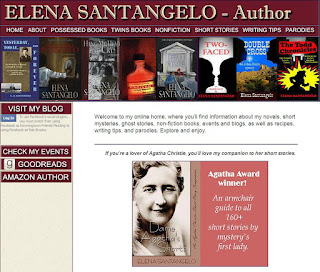 In today’s high-tech world, a writer’s presence online is the key that can potentially unlock publishing opportunities. And although it’s not an end in itself, it’s not only a start but the keystone in creating your online persona.
In today’s high-tech world, a writer’s presence online is the key that can potentially unlock publishing opportunities. And although it’s not an end in itself, it’s not only a start but the keystone in creating your online persona.Your Web site will be a resource for your readers and the media that’s available at any time. Through it you’ll be able to showcase your work and the writing services you have to offer. Sounds great, huh? Unfortunately, too great.
As you use the Internet each day, you come upon and use a variety of Web sites, all with slick layout and striking images. So naturally when you imagine a Web site for yourself, you visualize one like those you see every day. What you don’t realize is that many of the sites on the Web have been designed by professional Web designers. Normally, sites like these can cost a $1,500 or much more to create, depending on the site’s complexity.
But that doesn’t mean you can’t have a site that reflects your style and shows off your writing to your advantage. Since you probably don’t have a lot of money to spend on your site, you have two options—using one of the free Web site services or building your site yourself.
Before you can think about building a Web site, you’ll need to purchase a domain name, the Web address of your site. What you choose for your domain name is important, as it will guide visitors to your site. As a writer whose name is associated with your product, it’s important that it contain your name. Also, you should purchase a .com address since that’s the most common and the one that most visitors will search for. However, if the .com version of your URL is already taken, you might consider adding the word “writer” after your name. As with Email addresses, any little change, even a number, will enable you to purchase the .com URL. Avoid buying the .net and .org extensions of your URL. Sellers tell you that if you don’t, someone could use your name and take away potential visitors from your site. Since your URL features your name, that’s unlikely, unless if very common.
Your domain name should cost no more than $20 a year. It’s registered with ICANN, the international organization that controls Web addresses. Once you purchase it, no one else can use it. You will have to renew it every year or for multiple years, but if you purchase it along with hosting services, you’ll usually get it for a substantial discount.
After purchasing a domain name, you’ll need to find a host for your site. GoDaddy.com is one of the largest and most dependable Web hosts. Don’t let the name fool you. The company offers all sorts of Web products and provides excellent service, as well as guaranteed uptime. An economy Windows-based site with 10 GB of space (more than you’ll ever need) costs about $7 a month. And the company periodically offers generous discounts.
If you’re not yet published, then you should consider one of the free hosting plans available on the Web. These free sites use shared URLs, so you won’t be able to use your own domain name. Instead, your name will become part of the host’s domain name. However, a free site will give you the opportunity to try out your Web content. Unfortunately, all free Web services aren’t created equal. All use templates to create pages, but not all make it easy to transition to a paid site when you’re ready.
One of the most popular free services is Blogger, run by Google. Another is WordPress. Both were developed to service bloggers. Every single screen on the Internet is a Web page. An entire site is also referred to as a Web page. It’s a bit confusing. So if you start out doing a blog, you could potentially turn it into a site. GoDaddy includes WordPress as a product within its hosting package, so all you’d have to do is transfer the hosting to GoDaddy from the WordPress site. Blogger, on the other hand, cannot be transferred. Also, with free site services, you won’t be able to access Web site traffic statistics in order to see what’s working or not on your site.
However, don’t think because you have a free hosted site that no one will find you. If you promote your URL enough—even a shared one—they will. In the case of Web sites, patience is definitely a virtue.
The other option is to create your site from scratch without templates. While there are Web design programs available, all demand at least a basic level of computer expertise to fully customize your site—to decide fonts, colors, and layout. Customizing your site is critical for your long-term career planning. That leaves you in a catch-22 situation.
A compromise would be to sign up for GoDaddy’s “Web Site Tonight” package. You’ll pay a hosting fee, but you’ll also get templates to use to build your site. The service is limiting, however, and cannot be transferred to a regular hosting package. You’d have to begin all over again without the templates. But you may be able to create a business-like site if you use the templates and such wisely. Don’t kid yourself. It will never look like the slick sites you use every day.
Next Week: Designing Your Web Site
na.
Friday, September 6, 2013
Smart To-Do Lists Get Things Done
To-do lists are great if they work. But just making a to-do list isn’t enough. You eventually have to act on it. Usually, these lists become a black hole into which everything you need to get done for your business, home, and life disappears. The result is that you end up doing nothing. But you do have that list. Isn’t that enough?
Creating a big long list starts to feel productive. It’s almost as if you’re actually getting started on a few of these items simply by acknowledging your need to do them. And finally, the act of writing a list can be so satisfying you don’t feel an immediate need to get started on the first item.
You’ve got a smart phone and a smart computer. Now it’s time to create a smart to-do list.
Keep it short. Can you accomplish two important tasks each day? A long to-do list of more than two pages can be intimidating. It’s actually better to have make several shorter lists. At first, you may think that all the items on your list have equal value, but that’s usually not the case. Limit your list to 10 items each week.
Prioritize the things you have to do. Put the important ones on your main list and the others on a secondary list. Often the items on this second list have no immediate deadline, so you can check them off as you have time to do them. If one or more of them becomes important, you can always add it to your main list.
Focus on what’s important first. Differentiate between productive tasks and satisfying time wasters.
When creating your list, use action words. Also, create a short command sentence for each item, not just a word or a phrase. For instance, “Research and write my writing blog for this week.”
Just as in your writing, you need to be as specific as possible when creating your to-do list. The more specific you can be, the better. Instead of “marketing,” write: “Identify five new markets for my articles and send queries to their editors.” The more specific you are, the more actionable your list will become. Once you know what you want to accomplish, it’s easy to make a to-do list of steps to get it done.
Use technology to create your list. You may prefer writing your list on a piece of paper. But with all the devices and special software programs at your disposal, you may want to consider trying something different. Take Evernote, for example. This neat application allows you to create notes, and, yes, a to-do list on any of several devices—desktop computer, laptop computer, cell phone, tablet—and then access them on all of the devices at any time.
Another great feature of Evernote is Evernote Web Clipper. With this application, you can save articles, links, and even full Web pages to read later. It’s better than a bookmark because you can only bookmark sites in a particular browser on an individual device. But with Evernote, your bookmarks or articles travel with you so that you can access them at any time.
The same applies to your to-do list. If you write your list on a piece of paper, you have to go into your office to read it and act on what’s listed. But with your list traveling with you, you can access it at any time and complete tasks using different devices, thus increasing productivity.
Of course, you can do much of what Evernote does on Google Calendar or on Yahoo. But saving notes, to-do lists, photos, Web pages, music, and more allows you to become more productive by making the best use of the time you have.
As you head into a freelance career, remember a large part of your success will depend on your ability to work through an ever-growing list of things to do. Creating a smart to-do list will help you prioritize what you have to do, so you get things done.
Creating a big long list starts to feel productive. It’s almost as if you’re actually getting started on a few of these items simply by acknowledging your need to do them. And finally, the act of writing a list can be so satisfying you don’t feel an immediate need to get started on the first item.
You’ve got a smart phone and a smart computer. Now it’s time to create a smart to-do list.
Keep it short. Can you accomplish two important tasks each day? A long to-do list of more than two pages can be intimidating. It’s actually better to have make several shorter lists. At first, you may think that all the items on your list have equal value, but that’s usually not the case. Limit your list to 10 items each week.
Prioritize the things you have to do. Put the important ones on your main list and the others on a secondary list. Often the items on this second list have no immediate deadline, so you can check them off as you have time to do them. If one or more of them becomes important, you can always add it to your main list.
Focus on what’s important first. Differentiate between productive tasks and satisfying time wasters.
When creating your list, use action words. Also, create a short command sentence for each item, not just a word or a phrase. For instance, “Research and write my writing blog for this week.”
Just as in your writing, you need to be as specific as possible when creating your to-do list. The more specific you can be, the better. Instead of “marketing,” write: “Identify five new markets for my articles and send queries to their editors.” The more specific you are, the more actionable your list will become. Once you know what you want to accomplish, it’s easy to make a to-do list of steps to get it done.
Use technology to create your list. You may prefer writing your list on a piece of paper. But with all the devices and special software programs at your disposal, you may want to consider trying something different. Take Evernote, for example. This neat application allows you to create notes, and, yes, a to-do list on any of several devices—desktop computer, laptop computer, cell phone, tablet—and then access them on all of the devices at any time.
Another great feature of Evernote is Evernote Web Clipper. With this application, you can save articles, links, and even full Web pages to read later. It’s better than a bookmark because you can only bookmark sites in a particular browser on an individual device. But with Evernote, your bookmarks or articles travel with you so that you can access them at any time.
The same applies to your to-do list. If you write your list on a piece of paper, you have to go into your office to read it and act on what’s listed. But with your list traveling with you, you can access it at any time and complete tasks using different devices, thus increasing productivity.
Of course, you can do much of what Evernote does on Google Calendar or on Yahoo. But saving notes, to-do lists, photos, Web pages, music, and more allows you to become more productive by making the best use of the time you have.
As you head into a freelance career, remember a large part of your success will depend on your ability to work through an ever-growing list of things to do. Creating a smart to-do list will help you prioritize what you have to do, so you get things done.
Subscribe to:
Posts (Atom)


